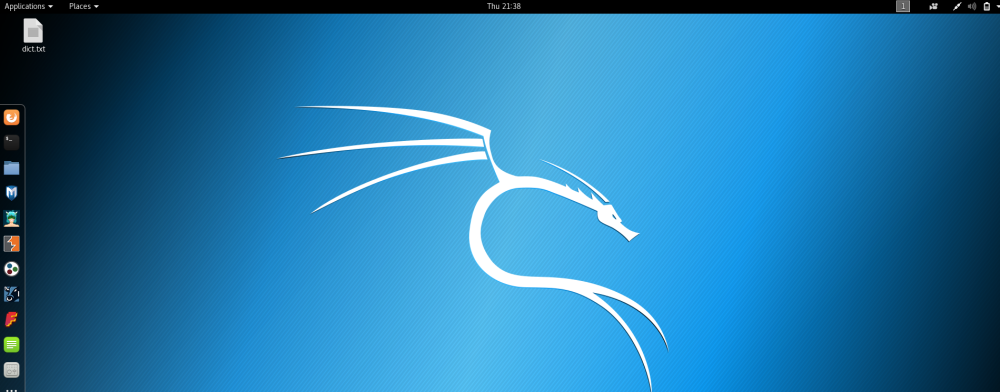We will need to download two things:
- VirtualBox
- The most recent Kali Linux VirtualBox edition
First, install VirtualBox.
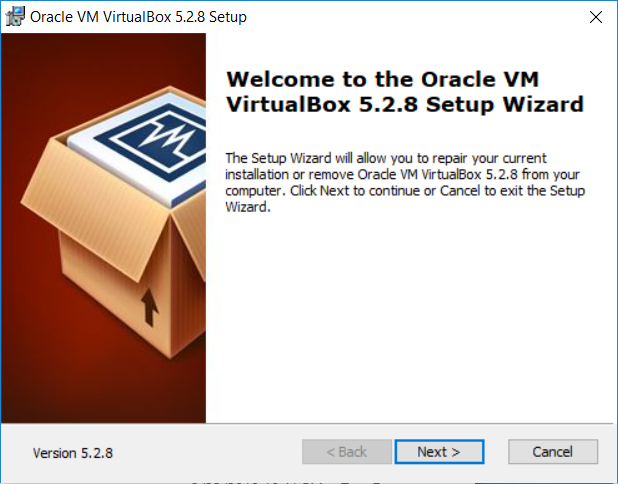
Second, double-click the Kali VM you downloaded. An import screen will then pop up, press import to finish the process.
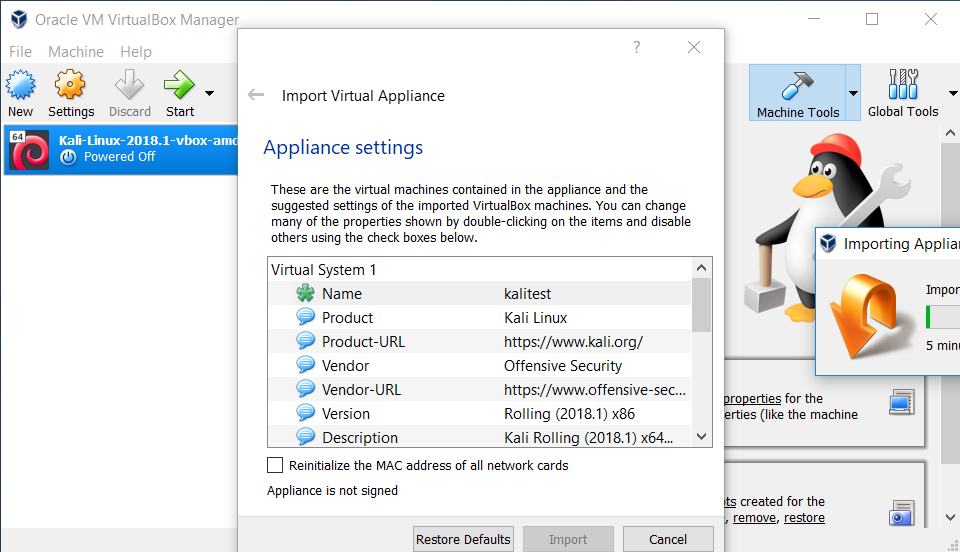
Kali should now be ready to execute. Double click the “Kali-Linux..” on the left to run.
You will then have to setup Kali Linux for the first time.
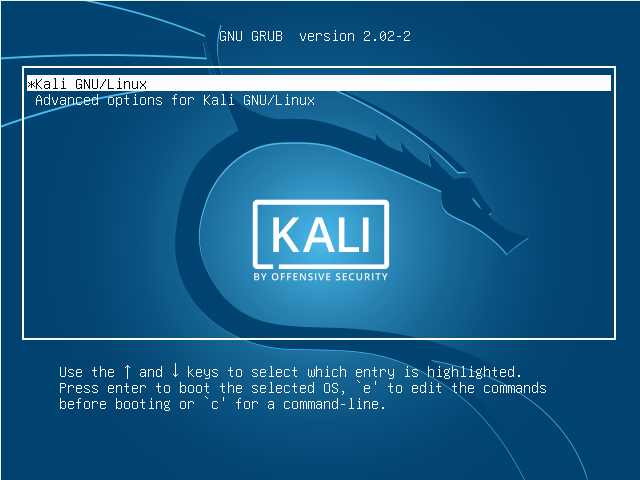
Next, you are asked to login. Once done, you should arrive at the desktop. Enjoy using Kali.